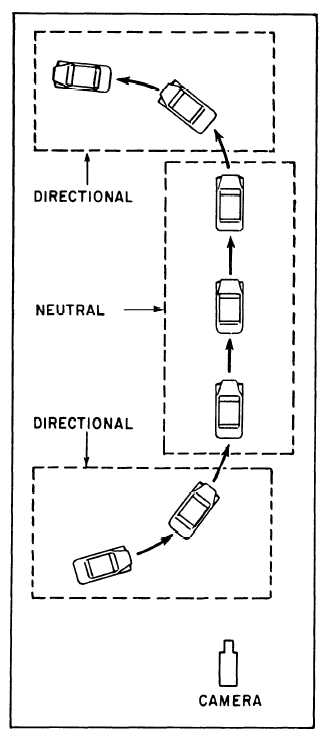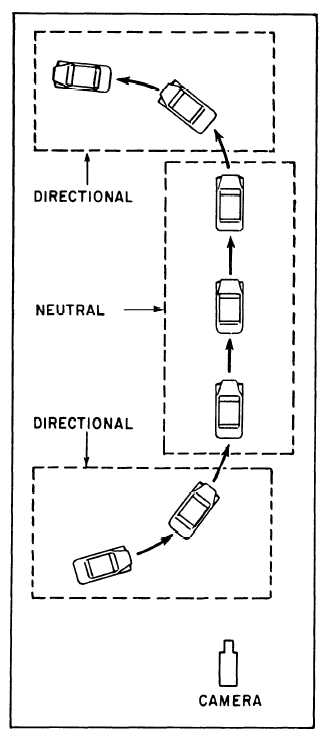analyze “Hollywood” movies. The next time you see a
Hollywood production, notice how the action flows
smoothly from shot to shot and from scene to scene. Try
to visualize the techniques and camera angles that were
used. Then, on your next assignment, plan them first,
then use some of these professional techniques to
achieve good continuity.
The first step toward good continuity in your films
is the planning beforehand. You should plan your
continuity and put your ideas on paper. Do not get the
idea that all your shots have to follow a written script.
News events, and other uncontrolled action, are usually
shot without a script; nevertheless, you should be able
to anticipate action and prepare a mental script. The
information you must know before starting to shoot is
what scenes and actions are needed to satisfy the
requestor.
SCREEN DIRECTION
In motion-media photography, the direction a
person or object either looks or moves can cause
continuity problems. The direction a person or object
looks or moves is called screen direction. When a look
or move in a particular direction is unaccountably
changed from one shot or scene to another, the
continuity of the film is disrupted. Any change in screen
direction must be explained or the subject may suddenly
change screen direction and appear to be going the
wrong way.
How the camera “sees” the action-not how the
action actually appears-is important. In other words, the
audience judges the action by its screen appearance, not
by the way it actually appeared during filming.
There are four types of screen direction. They are as
follows: neutral, constant, contrasting, and static.
Neutral Screen Direction
Neutral screen direction movement shows subjects
moving toward or away from the camera. Because
neutral screen direction movement is nondirectional, it
may be used or intercut with scenes that show movement
in either right or left directions. The following are
neutral screen direction movements.
Head-on and tail-away shots show the subject
moving directly toward or away from the camera. For
an absolutely neutral shot, only the front or back of the
subject should be shown. When one side of the subject
is shown, the shot will show some direction and not be
absolutely neutral. Entrance and exit shots also show
direction and therefore are not neutral.
Figure 13-11.–Showing a change in screen direction.
A shot can start as a neutral shot and transition into
a directional shot, or vice versa; for example, start with
a head-on shot of a car and continue filming as the car
turns to the right and exits the frame, or start with a
direction showing a shot of the car entering the frame
from the left, and continue filming as the car turns left
to a tail-away neutral shot (fig. 13-11). These types of
13-17