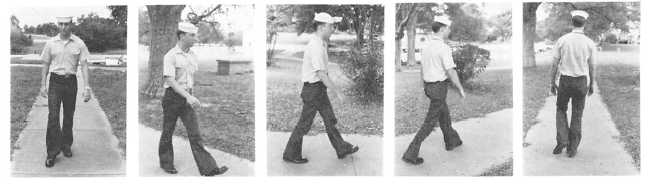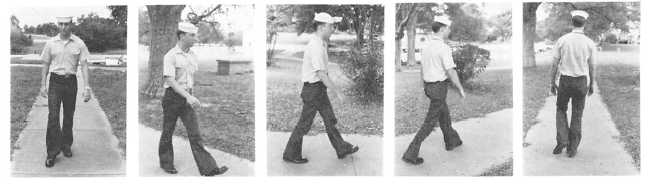302.214
Figure 13-12.–Showing change of screen direction.
shots can be used to change screen direction by
temporarily showing a neutral condition between two
shots when the subject moves in opposite directions.
Tracking shots are accomplished by moving the
camera directly ahead or behind the subject, either
leading or following the subject, respectively.
As with head-on or tail-away shots, tracking shots
are neutral only when the subject is not shown entering
or leaving the frame and when only the front or back of
the subject is shown.
High-or-low camera angle shots-The subject
moves directly toward and under or over the camera so,
the subject exits at either the bottom or the top of the
frame. Examples: a train, shot from a high-camera
angle, may move directly under the camera and exit at
the bottom of the frame, or an aircraft may take off and
move over a low-angled camera and exit at the top of
the frame.
Subjects traveling abreast shots-Two or more
subjects move directly toward the camera and split up
to exit the frame on both sides of the camera, or enter
the frame on both sides of the camera and join up,
moving directly away from the camera.
A neutral shot inserted between two shots of a
subject moving in opposite cross-screen directions
distracts the audience momentarily to allow for the
change in direction.
To open a sequence, you can use a head-on shot to
bring a moving subject from a distant point toward the
audience. To close a sequence, you can use a tail-away
shot of a subject moving away from the camera. Shots,
such as these, present moving images that increase or
decrease in size and have more of an effect on apparent
depth than do cross-screen movements.
Head-on and tail-away tracking shots add variety by
offering a change from the usual three-quarter side
shots. Head-on shots tend to produce greater audience
impact because the audience is “placed” dead center
with the action advancing toward them.
Constant Screen Direction
Constant screen direction shows subjects moving in
one direction only. When one subject moves in the same
direction through a series of shots, progression is
represented.
Once screen direction has been established, it
should be maintained until a change in direction can be
explained. When a shot suddenly shows a subject
traveling in the opposite direction to the previous shot,
the audience will get the impression that the subject has
turned around and is heading back to the starting point.
Any change in screen direction must be explained.
One way to change screen direction (for example, a
head-on to a tail-away) and explain the change to the
viewers is to film the subject in the following sequence.
First, record a head-on shot. Secondly, cut the shot to a
three-quarter angle of the subject moving left to right.
Next, cut the three-quarter angle to a view of the subject
crossing the screen, then to a rear three-quarter angle of
the subject. Finally, cut from the rear three-quarter angle
to a tail-away shot (fig. 13-12).
A way to maintain constant screen direction is to use
the action-axis technique. An action axis is nothing more
than an imaginary line created by subject movement.
13-18