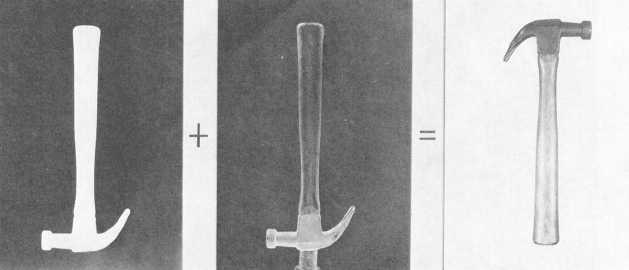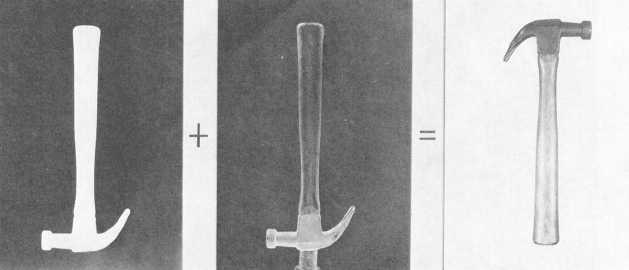302.190
Figure 6-17–Sandwiching two negatives to eliminate the background.
BLOCKING OUT A BACKGROUND
It is a simple matter to eliminate or block out an
unwanted background in product photography. The
technique involves two negatives. Two separate pictures
are made of the product setup. One exposure on
continuous-tone film is made of the product lighted
normally. A second exposure, on high contrast line-copy
film, is made of the object silhouetted against a well-lit
white background. The two negatives are then
sandwiched together and printed.
The setup for this procedure is much the same as for
a straight product picture. The lighting, however, is a
little different. Figure 6-17 shows a typical setup for this
two negative technique. The procedure is as follows:
1. Support the product so it cannot move between
the two exposures. Use a small support because it must
be opaqued out of your line copy or background
negative. A light table may make a good support, but
when some other support is used, keep it far enough
from the background so the background can be lighted
separately.
2. Light the product to provide maximum detail.
Do not worry about objectional shadows on the back-
ground or visually separating the product from the
background. In fact, with this technique, lighting that
separates the subject from the background may cause a
loss of detail at the edges of the subject.
3. Use a white paper background that is large
enough to fill the camera view. The background illum-
ination must be very even because the high-contrast film
used to make the background negative has a short
exposure latitude.
4. Use continuous-tone film to make the subject
negative. Use Kodalith Ortho film to make the back-
ground negative.
5. It does not matter what exposure you make first.
However, each exposure must be treated separately.
Only the lights for the exposure being made should be
turned on.
6. Because lenses can shift focus at various f/stops,
the same f/stop must be used for both exposures and the
camera must be rock steady-it cannot move between
exposures.
7. Load one film holder-one side with con-
tinuous-tone film and one side with high-contrast film.
8. Make the exposures. When you are making the
background exposure, be certain there are no specular
reflections bouncing off the background onto the
subject, and use only the background lights. When
making the subject exposure, use only the subject lights.
9. Process continuous-tone film and line-copy film
as recommended in the Photo-Lab Index.
When you include a ruler (fig. 6-18) in the scene in
product photography, especially for damage reports or
forensic purposes, it indicates exact scale and simplifies
printing the photograph to exact size.
6-32