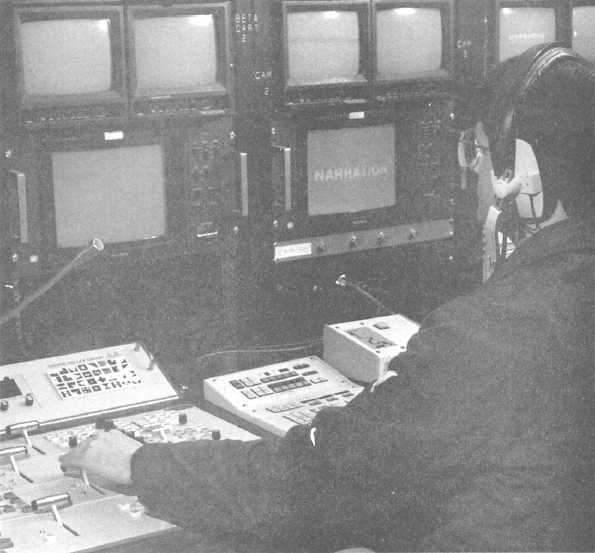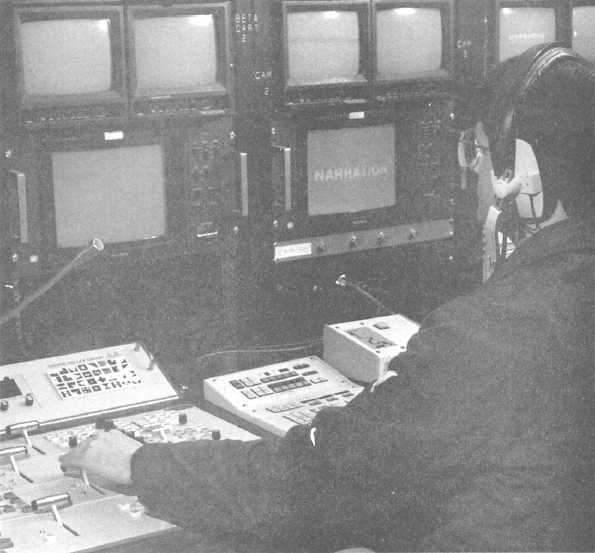Figure 14-12.—Video switcher.
1. Give a “ready” or “standby” cue whenever
possible. Your doing so tells the camera operator to hold a
particular shot and that airing is eminent. Additionally, it
is a good practice that you give a “ready” command just
before a camera movement. For instance, if the talent is
seated and is scheduled to getup and move to the left, you
would say, “Camera 3, ready to pan right with the talent.”
2. Identify each camera by number. You will know
each camera operator by name, but you should issue
camera commands using the appropriate camera number.
3. Begin a command with the camera number. Do
not say, “Ready to pan right with the talent, Camera 3.
4. Be specific when issuing commands. For
example, the command “Camera 1, zoom out” is too
vague for production work. Instead, you should say:
“Camera 1, zoom out for a bust shot.”
Switcher Commands
The director should follow the same basic guidelines
for camera commands when issuing commands to the
video and audio switchers. In some situations, the director
will give switcher commands while actually performing
the switching functions himself. This is done primarily to
alert team members of video and audio transitions.
Try to economize your words when you issue
switcher commands. For instance, instead of saying,
“Ready to cut to Camera 2 . . . Cut to Camera 2,” say
“Ready to take 2 ... take 2.” Your using fewer words takes
less time and cuts down on the possibility of confusing
team members.
14-13