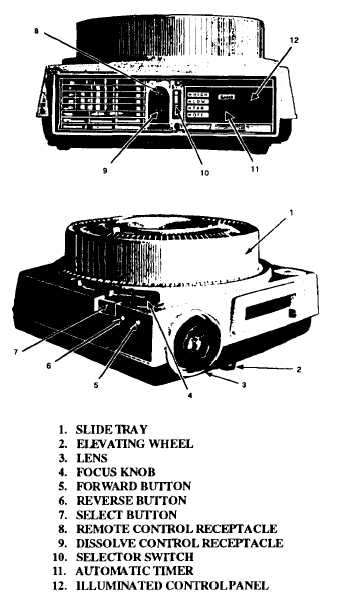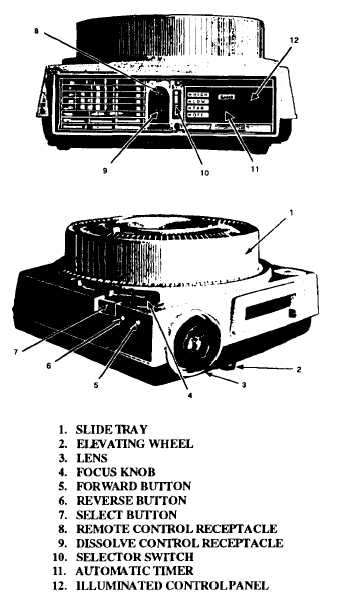With the proper overhead projector setup, you can
face your audience, point to the items on the
transparency rather than a screen, uncover one point at
a time, and highlight information with colored
transparency markers. Also, by writing notes on the
overhead transparency frame, the speaker is not tied to
a script or index cards. All transparencies must be
mounted on cardboard frames to make sure they lie flat
on the projector stage and block out excess light.
The overhead transparency projector, like the
opaque projector, is noisy when the fan blower is on.
Remember to increase your speaking volume when you
are operating the projector.
Types of transparency slides that may be used
include cellophane or plastic sheets, overlays, cutouts,
bar graphs and animated devices that are constructed
transparent models with movable parts.
Although many different models of overhead
projectors are in use today, the operation of these devices
is simple and generally the same. It involves nothing
more than turning on the projection lamp, focusing the
image and positioning the image on the screen.
Proper placement of the projector requires the
operator to consider the best possible arrangement for
each situation. Several points to keep in mind are listed
below.
l
l
l
Place the projector on a table or stand at such an
angle that the projected image is a nearly perfect
rectangle. Projectors not properly placed result in
a keystoned image (discussed later).
Make every effort to ensure that each member of
the audience can see the image. Also, keep in
mind, the farther you move the projector from the
screen, the less intense the projected image is.
Projected images should be viewed without
having to shift the eyes over too wide an area.
Seating the audience at a distance no closer than
twice the width of the image takes care of this
requirement.
Videotapes
Careful selection of videotapes is necessary if they
are to complement your speaking situation. Make sure
the video will help clarify and add to your presentation.
Preview the video. If it is right, select the important
points that you want to highlight and emphasize when
you introduce it.
Plan the introduction of the video and the discussion
following the video around key points.
Make a final check of the videotape and your tape
deck before the presentation. To assure proper tension
while playing, fast forward and rewind the tape.
Properly adjust the monitor to suit your needs (color,
hue, volume, etc.). A videotape can be shown on a large
screen, using a television projector. Television
projectors are costly, but the quality of the projected
picture is constantly improving.
Introduce the tape by telling the audience what they
can learn from watching it and suggest the important
points to look for during the showing.
Carousel Slide Projector
The 35mm Carousel slide projector (fig. 6-7) is by
far the most preferred visual aid of Navy speakers. Its
Figure 6-7.-The Carousel slide projector.
6-23