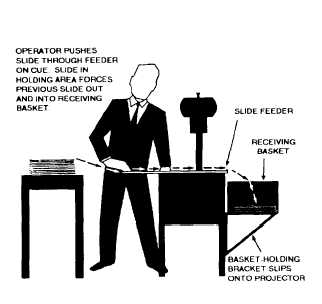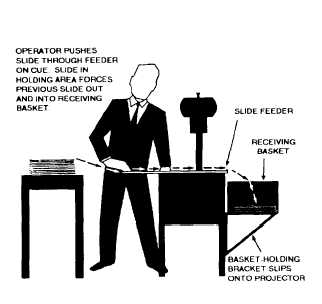holding area. To change transparencies, all you need to
do is push the new transparency into position, thus
forcing the first one out. This device permits very rapid
changes, permits the use of single cue words with no
pause for changing the slide and ensures that there is
always a slide over the light source, as shown in figure
6-10.
AUDIOVISUAL MECHANICS
A well-planned presentation area with smoothly
working equipment can add immeasurably to the
speaker’s confidence and poise. At the same time,
nothing can ruin a presentation more quickly than
equipment that functions incorrectly or audiovisual
devices that cannot be seen or heard.
Set up the projector with the lens at an exact right
angle to the screen to prevent any sideways keystoning.
Allow sufficient distance from the screen so the image
fills as much of the screen as possible while retaining
sharp focus.
Whenever possible, the mechanics of a presentation
should be kept in the background–either behind the
screen, to the rear of the audience or in an enclosed
projection booth.
The rear-projection arrangement not only hides the
machine and its operator, but it also reduces the noise
and interference of the projector fans. Just as important,
rear projection separates the projector and the narrator,
thus eliminating a potential source of distraction. The
Figure 6-10.-Slide-feeder method of operating an overhead
transparency projector.
major problem in rear projection for you to be aware of
is lack of room behind the screen.
For rear projection (using the overhead projector
described earlier), you must use a translucent screen so
that the image will go through the screen; also, the
transparencies must be reverse-mounted. Portable
translucent screens that can be carried in small
convenient cases can be purchased in several sizes. The
better types can be assembled in various ways to give
different heights and to slant forward or backward to
eliminate keystoning.
In mounting transparencies for rear projection, you
must reverse the transparencies (that is, turn them upside
down) before binding them in the frame. Transparencies
with overlays, when mounted for rear projection, cannot
be used for front projection without remounting them in
the frame.
When you use more than one type of projector for
a presentation (using the rear-of-audience or
projection-booth method), stagger the projector heights
to avoid silhouetted images of the equipment.
After your projectors are in position, take the
following steps:
1. Connect the power cords, and make sure all
connections are firm and cables are placed so people will
not trip over them.
2. Turn on the machines, check for proper
operation and familiarize yourself with all controls.
Keep a spare bulb by each machine.
3. Run through the material to be projected,
checking for relevance of material, quality of projection
and focus.
4. Set each machine for immediate cue-in.
5. Place speakers (amplifiers) as far from the
lectern as possible while still remaining in front of the
audience. This will avoid microphone squeal or
feedback. Place them on opposite sides of the room,
angled slightly toward the audience; set them to a height
several feet above the audience to enable undistorted
sound to reach the back of the audience.
COMMAND SPEAKERS BUREAU
Learning Objective:
Identify the guidelines for
establishing and operating a command speakers
bureau.
A local speakers bureau is normally a part of the
public affairs office. The bureau is responsible for
6-28