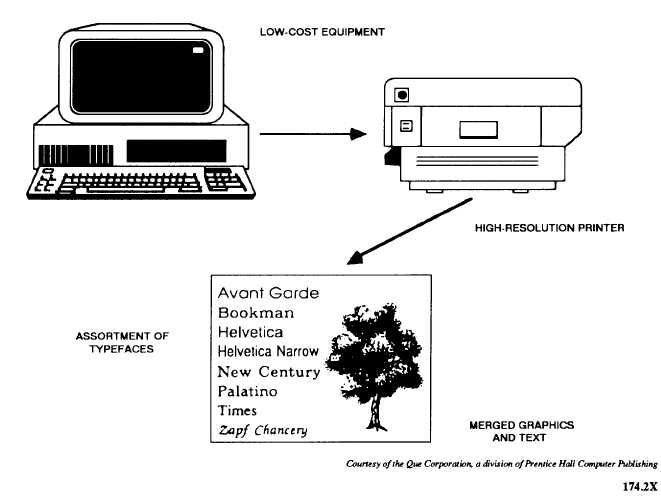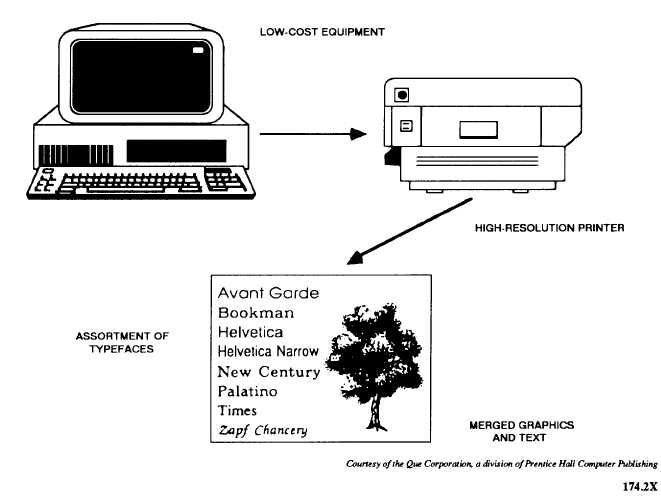can produce a very professional-looking ship’s
newspaper. The basic elements of desktop publishing
are shown in figure 7-7.
HARDWARE
You will obviously need a microcomputer,
keyboard, monitor and printer to form the nucleus of
your desktop publishing system.
Microcomputers used for desktop publishing need
at least 512K of memory. Large jobs, such as designing
a ship’s newspaper, require at least one megabyte of
memory. The memory capacity of the microcomputer
dictates the size of the pages you can design. Memory
is also a factor in the overall speed of operation.
A good high-resolution monitor and video card are
system necessities. Your first choice should be a VGA
(video graphics array) monitor. When paired with a
VGA card, the VGA monitor can display up to 256
colors simultaneously. If your budget permits, get a
full-page VGA monitor. This will allow you to look at
an entire page at one time instead of continuously
scrolling a page on a smaller monitor. You should also
think about cheaper alternatives, such as a monochrome
or enhanced color display monitor with a HGC
(Hercules graphics card) or EGA (enhanced graphics
adapter) card
The printer is probably the most important element
of your system. A laser printer should be your first
choice for creating finished products. This compact
machine produces near-typeset-quality print (usually at
resolutions of 300 or 400 dots per inch) at a cost between
||content||
,500 and ,000. You should still consider getting a
24-pin dot-matrix printer, however. This printer is
inexpensive and can be used to check fonts or create first
drafts of pages.
Think about adding a mouse to your system. A
mouse is an input device that attaches to a serial port of
the computer. Most mice come with two buttons. The
left button performs primary commands, including
highlighting and picking items off the screen. The right
Figure 7-7.-Basic elements of desktop publishing.
7-15