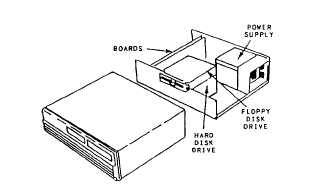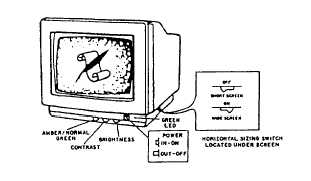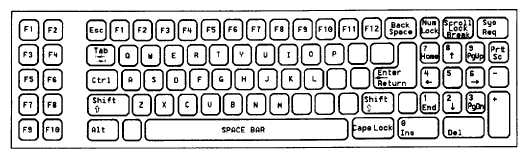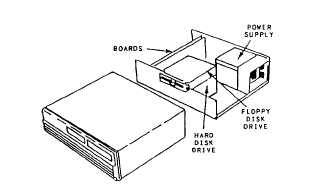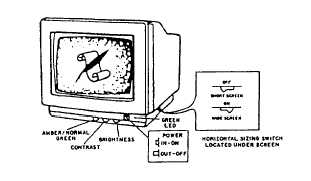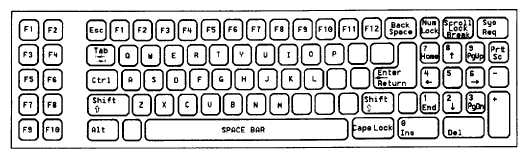Figure 1-18.—Microcomputer’s system unit with cover
removed.
Figure 1-19.—Monitor controls, switches and indicators.
work in conjunction with the microprocessor located on
the system or motherboard itself. These boards provide
the flexibility to add a variety of capabilities to a basic
system. Certain boards are required, such as the system
board that contains the main microprocessor(s). Others
you might add to control a light pen or a mouse device
or to handle a communications interface.
MONITOR
The monitor, also known as the screen, display,
display device and cathode-ray tube (CRT), is the
principal link between you and the microcomputer
(fig. 1-19). Its sole purpose is to allow the micro-
computer to communicate its actions to you, the user, so
that you can act upon those actions to accomplish
whatever job you are doing. Monitors can display
information in either monochrome or color, depending
on their design. Monochrome displays produce output
images using a single foreground color, such as black,
and a single background color, such as white. This
provides you with black text on a white background.
Monochrome displays also come in amber and green.
Amber and green are considered more pleasing and less
stressful to the eyes.
Most color monitors are of the red-green-blue
(RGB) type. Depending upon the sophistication of the
display device and the amount of RAM (random access
memory) available with the microcomputer, you may
be able to display from eight to 16,000,000 colors.
Brightness and contrast adjustment dials are usually
located on the front of the monitor. Some monitors come
with a sizing feature that allows you to increase or
decrease the physical size (the height and width) of the
displayed information. Monochrome monitors may be
equipped with an amber/normal/green dial. With it, you
may select any one of the three positions to give you that
specific color.
KEYBOARD
Of all the components that make up a micro-
computer, you will become most familiar with the
keyboard (fig. 1-20). It will probably be your main
means for inputting programs and data on micro-
computers.
Keyboards come in many shapes and sizes, have
different numbers and arrangements of keys, differ in
respect to touch and have special keys to allow you to
communicate specific software commands. Most
manufacturers have designed their keyboards as
Figure 1-20.—Microcomputer keyboard.
1-51