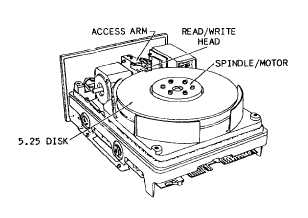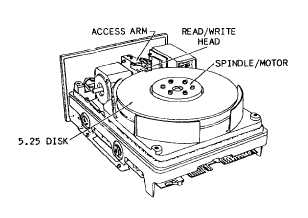Figure 1-22.—Internal hard disk drive mounted on disk drive
chassis.
Floppy disk drives are easy to spot because all you have
to look for is the door of the drive–the open slot in which
you insert the diskette. But hard disk drives are normally
sealed units that can be tucked away inside the system
unit.
Why are hard disks so popular? Hard disk drives
provide you with many time-saving features not
available or possible with the traditional floppy disk
drives. These include increased access speeds, greater
storage capacity (up to 500 megabytes [MB] of storage)
and overall convenience. Regardless of whether your
microcomputer has a hard disk drive housed within the
system unit or external to it, you need not bother having
to search through file boxes filled with diskettes.
Working with a hard disk is much easier because you
can quickly end one program and start another, all
through the operating system. There is no need to
manually open, close, file away or find anything. There
is no more time-consuming initialization or rebooting
(system restart) from the floppy disk drive, which
involves finding and loading a program diskette, finding
and loading the applications diskette and finally getting
down to work.
Hard disk units consist of rigid metal platters that
are tiered or stacked. In most cases, the disks themselves
are not removable, and for this reason, they can be
hermetically sealed in the storage unit along with the
access mechanism that contains the read-write heads.
Because this type of disk drive is completely sealed and
free from air contamination, the read-write heads can be
positioned to within 20 millionths of an inch from the
surface of the disk. This also allows the disk to be rotated
at a high rate of speed—typically, 3600 revolutions per
minute. Hard disks come in the same sizes as floppy
disks, with 3 1/2 inches being the most popular because
the read-write heads have shorter distances to move.
Hard disk storage capacities range from five to 500
megabytes, with the majority in the 20 to 120 megabyte
range.
PRINTERS
Most printers you are likely to use while working
on microcomputers are the low-speed varieties. They
are able to print text at rates of 200 to 800 characters per
second and usually output this information one character
at a time. After close examination, you will find that
basically the only major difference between printers
designed for microcomputers and those used on larger
mainframe systems is their size and the speed at which
they print. Other than that, they are much alike in terms
of setup, operation and operational features.
Low-speed printers, like high-speed printers, are
either impact or nonimpact. At least six printing
technologies are used to produce hundreds of micro-
computer printer models. These technologies include
daisy-wheel (which prints solid characters), dot matrix
(which forms characters using a series of dots), xero-
graphic, electrostatic, electrosensitive, electrothermal,
ink jet and laser.
Many low-speed printers can print subscripts and
superscripts, print in several different colors, print
graphic material and output text in several different
fonts. Either a friction feed (for handling single sheets
of paper) or an adjustable tractor feed (for handling
continuous forms) are standard on these printers. Some
even have both.
SOFTWARE
Depending on the needs of the users, the software
will vary from command to command. Journalists will
become most familiar with one of several word
processing software packages available on the market.
Disk Operating System (DOS)
Regardless of your word processing software of
choice, you will need a disk operating system (DOS) to
make it work. DOS will be the first program you need
to know and understand because you must install it
before you install other programs. DOS manages the
operation of the system.
If your system has a hard disk, you will install DOS
onto it. The first step will be to partition the hard disk;
that is, identify the hard disk to DOS and create a
partition for DOS. Next, you will format the hard
1-53