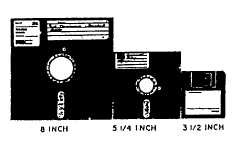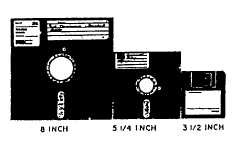separate devices so you can place them wherever it is
convenient (even in your lap).
You will be most concerned with the types of keys
on the keyboard and the function and placement of each.
All keyboards have the alphabetic characters (upper and
lower case), numbers and some special characters. In
addition, keyboards have special function and control
keys that are defined by the operating system or the
program.
MAGNETIC DISKS
The two forms of magnetic disks typically used with
microcomputers are the diskette and the hard disk.
Magnetic disks, regardless of their type or size, are
without a doubt the most important secondary storage
medium used with microcomputers. Disks provide fast
retrieval of information. The physical characteristics of
the disk–flat and round–allow the disk drive direct
access to data. Simply stated, the processing unit goes
directly to a designated disk drive, seeks the specific
location on the disk where the data is stored and
immediately retrieves it. The disk drive does NOT have
to read through a series of records before reaching the
one desired, as with magnetic tape units.
Diskette
A diskette is also referred to as a floppy disk, or just
plain floppy, because it is a round, flexible platter. At
present, diskettes come in three sizes (diameters)–
8 inches, 5 1/4 (5.25) inches and 3 1/2 (3.50) inches
(fig. 1-21). The 8-inch variety is seldom used with
microcomputers these days, but the 5 1/4 and 3 1/2-inch
formats are common. The diskette is the media used to
either store your data or to back up data on your hard
drive.
The notch on the side of the 5 1/4-inch diskette is
the write protect feature. Placing a label provided with
Figure 1-21.—Floppy disks/diskettes used on microcomputers.
the diskette over the notch can protect the data on a disk.
On 3 1/2-inch diskettes, the write protect feature is in
the form of a moveable tab at the bottom right side.
Sliding this tab down will activate this feature.
Care of your diskettes is important because even the
slightest bit of damage can cause a loss of your data. The
following is a list of rules for taking care of your
diskettes:
1.
2.
3.
4.
5.
6.
7.
Do not bend or fold the diskette. The diskette
drive only accepts a diskette that is absolutely
flat.
Do not touch the exposed areas of the diskette.
Store all diskettes in their jackets to protect them
from dust and dirt.
Diskettes are sensitive to pressure. When you
label them, use a soft felt-tip marker to write on
the label. Do not use a pen or pencil, as these can
cause damage to the diskette and to the infor-
mation contained on it. Do not put paper clips
on the diskette.
Do not stack labels one on top of the other on a
diskette. It may cause problems when you insert
the diskette into the drive.
Do not leave your diskette on or near anything
that generates a magnetic field, or a loss or
scrambling of data will result. This includes
magnets of any kind, such as those found in
telephones, stereo speakers and paper clip
dispensers, as well as magnets on copyholders
and inside printers. Also avoid motors, such as
those found in portable fans and floor buffers/
polishers.
Keep diskettes away from extreme heat, cold
and humidity, or they may warp. Diskettes are
designed to withstand temperatures from 50 to
125 degrees Fahrenheit (10 to 52 degrees
Celsius), and a relative humidity of eight to 80
percent. Temperatures and humidities in which
you are comfortable will also be comfortable for
diskettes.
Hard Disk
Although most microcomputer systems you will be
working on use some type of floppy disk drive, you
should also be aware that many microcomputers also
contain a small sealed unit called a Winchester disk or
hard disk drive (fig. 1-22). Unless the hard disk drive is
an external type unit, you might never know it was there.
1-52