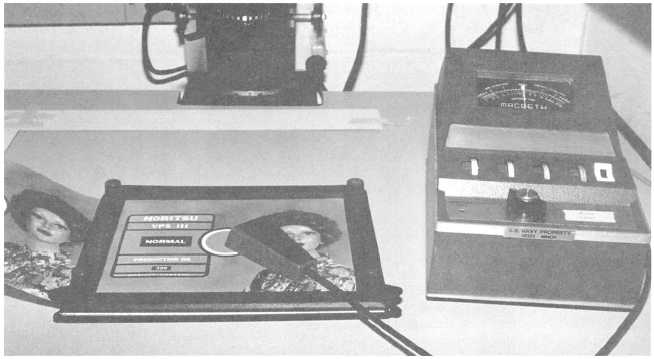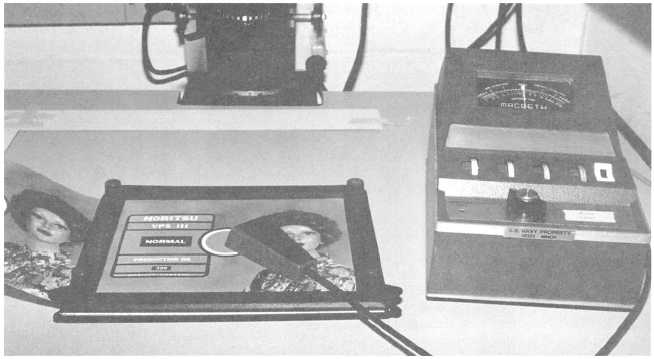Figure 12-5.–On-easel color analyzer.
302.261
negative to be printed is then read on the densitometer
and these densities are subtracted from the total density
values of the standard negative (negative reference
patch and enlarger filter pack). This method of
evaluation does not indicate directly the required
exposure for the production print, but the production
print exposure can be estimated closely by using the
standard negative exposure and compensating for any
changes to the filter pack. An example on how this
off-easel evaluation system operates is as follows:
Gray patch of standard
negative
= 47C 51M 50Y
Established filter pack for
standard negative
= 0C 47M 34Y
Sum:
47C
98M
84Y
Subtract gray patch of
production negative
–44C 63M 49Y
Difference:
03R
35G
35Y
To illuminate neutral density
– 03 03 03
Production negative filter pack
0C
32M
33Y
A reflection densitometer also can be very useful in
color print evaluation. A reflection densitometer can be
used to match an earlier printed print with the color print
you are currently printing. To use a reflection
densitometer as an aid in color printing, you must
compare or read a reference area on your test print. This
is particularly useful when you are making a color print
with neutral areas. As you know, black, gray, and white
have approximately equal portions of red, green, and
blue. By taking a reflection densitometer reading
directly from one of these neutral areas (such as a gray
card, the side of a ship, or part of a gray aircraft), you
can determine what color and the amount of that color
in excess. To change your filter pack for print
corrections, you must take one half of the density value
as read from the densitometer and either add or subtract
that value from your filter pack; for example, you take
a reflection densitometer reading from a gray patch on
your color test print. Your density readings are 50R,
50G, and 70B. The densitometer indicates that your test
print is high by 20B (too much yellow dye). To adjust
the filter pack, you should add CC10Y to your filter pack
for subtractive printing or add CC10B on an additive
printer.
Another off-easel color evaluation system is a color
video analyzer. This system scans the color negative and
is viewed directly on a color monitor. The image on the
monitor can be manipulated until the proper color
balance, density, and image size are achieved. The
12-12