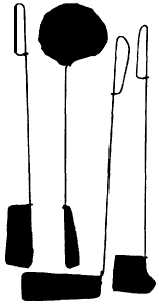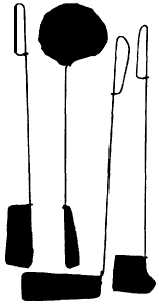the projected image is the same as the cropped area in
the proof print.
LOCAL PRINT CONTROL
No matter how good your camera work, somewhere
in the negative there will probably be areas that do not
print correctly. A “straight” enlargement from a negative
is seldom the best possible print. When everything has
been done to match the negative with the proper printing
filter and still the print is unsatisfactory, you may resort
to manipulating the light while exposing the paper. This
manipulation may be dodging to prevent part of the
image from getting too dark or it may be burning-in to
produce detail from a part of the negative that is too
dense. Local print control can be used to compensate for
uneven lighting of the scene photographed or to provide
more prominence to a selected part of the picture.
Dodging
As discussed before in contact printing, you may
often find it necessary to dodge or hold back some parts
of images to produce the best print. When projection
printing, hold the dodging material in the beam of light,
so its location and coverage can be seen and controlled
during the printing exposure. The dodging tool is placed
between the lens and the printing paper so it prevents
light from falling on the area being dodged. The shadow
area the dodging tool creates may be small or large. The
coverage depends on the size of the tool and the distance
from the printing paper where the dodging tool is held.
Dodging is generally necessary for only part of the total
exposure time. The tool being used must be moved
constantly to prevent a sharp line between the area being
dodged and other parts of the image.
processed print is lighter than it would have been had
dodging not been used.
11-17
Dodging can be used for creative and corrective
effects. It is used to hold back shadow areas, thereby
preventing these areas from printing too dark and losing
detail; for example, part of a person’s face may be too
much in shadow because of the hat he or she is wearing,
while the rest of the face is brightly lighted. You can
dodge or hold back some of the light from the shadow
area of the face image; this keeps the shadow from
printing dark, and a more pleasing and detailed
photograph is produced.
Accurate dodging may be done with your hands or
various shaped tools. Your hands, when used as dodging
tools, can cast a variety of different sizes and shapes of
shadows to hold back unwanted light from the print.
Some photographers prefer to use dodging tools, such
as a stiff wire with various sizes and shapes of black
cardboard or crumpled cellophane attached (fig. 11-14).
Another dodging tool is a loop of a thin, stiff wire bent
to the desired size and shape. The loop is then covered
with black masking tape. Even a plain piece of
cardboard can make an effective dodging tool.
The amount of time you should dodge can vary
widely, depending on the subject, the negative, and the
overall exposure time. Even an experienced printer may
have to produce several test prints to determine the
correct amount of dodging.
Remember, to prevent any distinct outline of the
dodging tool from reproducing in the print, you must
keep the dodging tool in constant motion during the
exposure. Use a circular, sideways, or shaking
movements to accomplish this.
Burning-in
Because light is held back from an area during
dodging, the dodged area receives less exposure than the
surrounding image area. Thus the dodged area of the
Burning-in makes an area within a print darker than
it would be otherwise. A burning-in tool is usually a
piece of cardboard with a hole in the center that is
Figure 11-14.–Dodging took.