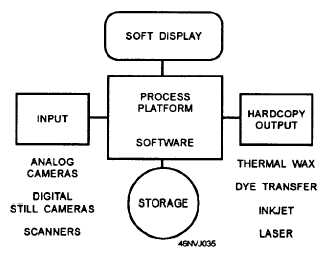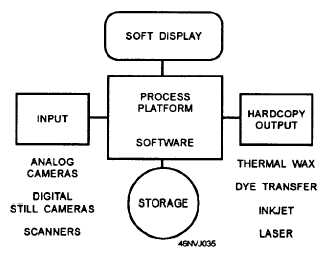Utility Programs
Utility programs perform tasks, such as sorting,
merging, and transferring data, from one I/O device to
another. They may be separate programs, or they may
be included in an operating system to help the user
perform these tasks. Text editors may also be included
in an operating system so the user can enter, add, delete,
or change program statements; debug routines may also
be included to help the user locate errors.
APPLICATIONS SOFTWARE
Applications are those particular programs
designed to solve individual user problems. These
programs can be written by you, the user of a computer
system, developed by a central design agency, or they
can be purchased from a software firm. Numerous
types of applications programs are written. They range
from games to word processing and electronic imaging.
ELECTRONIC IMAGE
When discussing electronic images, you must
become familiar with the term pixel. The word pixel
means picture element. A pixel is the smallest picture
element that a peripheral device can display on screen.
It is these individual elements that construct the image.
The quality of an electronic image is determined by the
pixels of the image—the more pixels per image, the
greater the quality of the photograph.
A pixel is not an absolute unit, such as a millimeter.
A pixel depends on other factors to determine its
resolution. The image resolution depends on the
number of pixels in a specific area. For example, a
1/2-inch square area containing 270,000 pixels has
better resolution than a 1-inch area having the same
number of pixels. However, resolution is not based
solely on the number of pixels.
The resolution of electronic images depends on the
size and the total number of individual pixels used to
depict a single image. Each pixel can contain only one
color or shade of gray. The smaller the pixels (more
pixels per image), the closer the image can be viewed
before the individual pixels are seen. Likewise, larger
pixels may be objectionable. By increasing the number
of pixels, you obtain finer detail.
When thinking in terms of resolution, you cannot
compare pixels to the grain in film. Film resolution is
not directly comparable to electronic-imaging
resolution. Additionally, different types of imaging
hardware use different types of measurements. For
example, some equipment describes resolution in pixels
and other equipment describes resolution in dots per
inch (dpi). Pixels and dpi are not directly related or
interchangeable.
Another problem in terms of resolution is there are
no established conversion standards for images
captured on different forms. An example where
nonstandardization may present a problem is when
comparing images from an analog camera to the
products from a digital camera or the image output from
an electronic printer or a film recorder.
ELECTRONIC-IMAGING
WORKSTATION
Electronic imaging involves more than simply
taking a photograph with an electronic camera. Like
conventional photography, exposing the film is not
enough. After the image is captured on film, it must be
processed before the image can be viewed as a positive
transparency or as a negative image that must later be
printed to provide a useable positive image.
Images that are generated electronically must also
be processed, but the methods to make the image visible
and useable are completely different. On an
electronic-imaging workstation, your "darkroom" is a
computer system. To operate an electronic-imaging
workstation, you must have both hardware and
software. There are basically five components in an
electronic-imaging system; they are the following:
some type of input, a computer platform and software,
display, storage, and hardcopy output (fig. 3-3).
Figure 3-3.—Five basic components to an electronic-imaging
system.
3-7