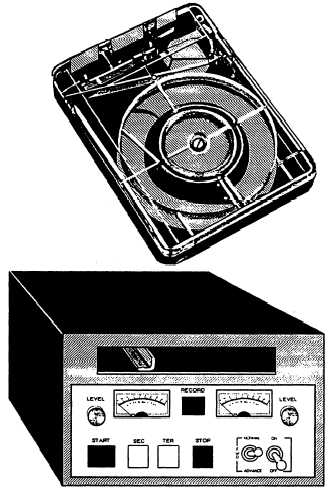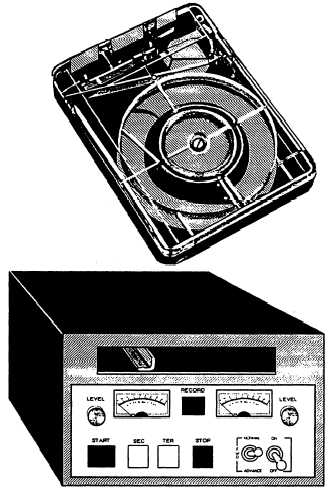reproducers, remote lines, CD players and other audio
equipment into one system.
In the following text we describe the controls on the
audio console shown in figure 13-7:
l
l
l
l
l
o
l
l
l
l
Microphone selector buttons. There are two
identical controls for the operation of
microphones on the audio console (charnels one
and two).
CD selector buttons. Charnels three and four
control CD players one and two. Because
everything is read from left to right, CD one is
selected by depressing selector button number
one on channel three. Selector button number
two on channel four operates CD two.
Reel-to-reel (tape) selector buttons. Tape one is
programmed through selector button number one
on channel five and tape two through selector
button number two on charnel six.
Cartridge selector buttons. Three cartridge
machines are programmed through charnels
seven, eight and nine.
AFRTS/network selector buttons. Channel 10
receives audio originating from the AFRTS
Broadcast Center (BC) and major radio
networks.
Output selector buttons. All 10 channels on this
audio console have the following two output
options: audition and program.
Mode keys. This key has three positions. When
a sound source is not being used, the key is
maintained in the neutral (off) position. Pushing
the key up into the audition/program buss places
your sound source on the air. Moving the key into
the cue position allows you to hear the source
only in the studio and not on the air.
Cue/intercom selector. This selector allows you
to cue a sound source over the cue speaker or
permits broadcasters to communicate between
studios.
Cue gain control. This control regulates the
volume of the cue speaker.
Headphone selector. This control is used to
select the audio source that is heard through the
headphones. The three positions are audition,
program and cue.
Figure 13-8.—Audiotape cartridge and cartridge playback
l
l
l
l
machine.
Headphone gain control. The headphone gain
control is located immediately below the
headphone selector. Set this level to hear your
program sound source clearly, but not at a point
where sounds within the studio are drowned out.
Monitor selector switch. The monitor selector
switch is used to select which audio source is
heard on the “air” monitor speakers located in the
studio. The three positions are audition, program
and air.
Monitor gain control. This control regulates the
volume-of the monitor speakers.
Audition/program master gain controls. DO
NOT ADJUST THESE CONTROLS! They
control the output of the entire audio console and
are set by the station engineers.
13-26